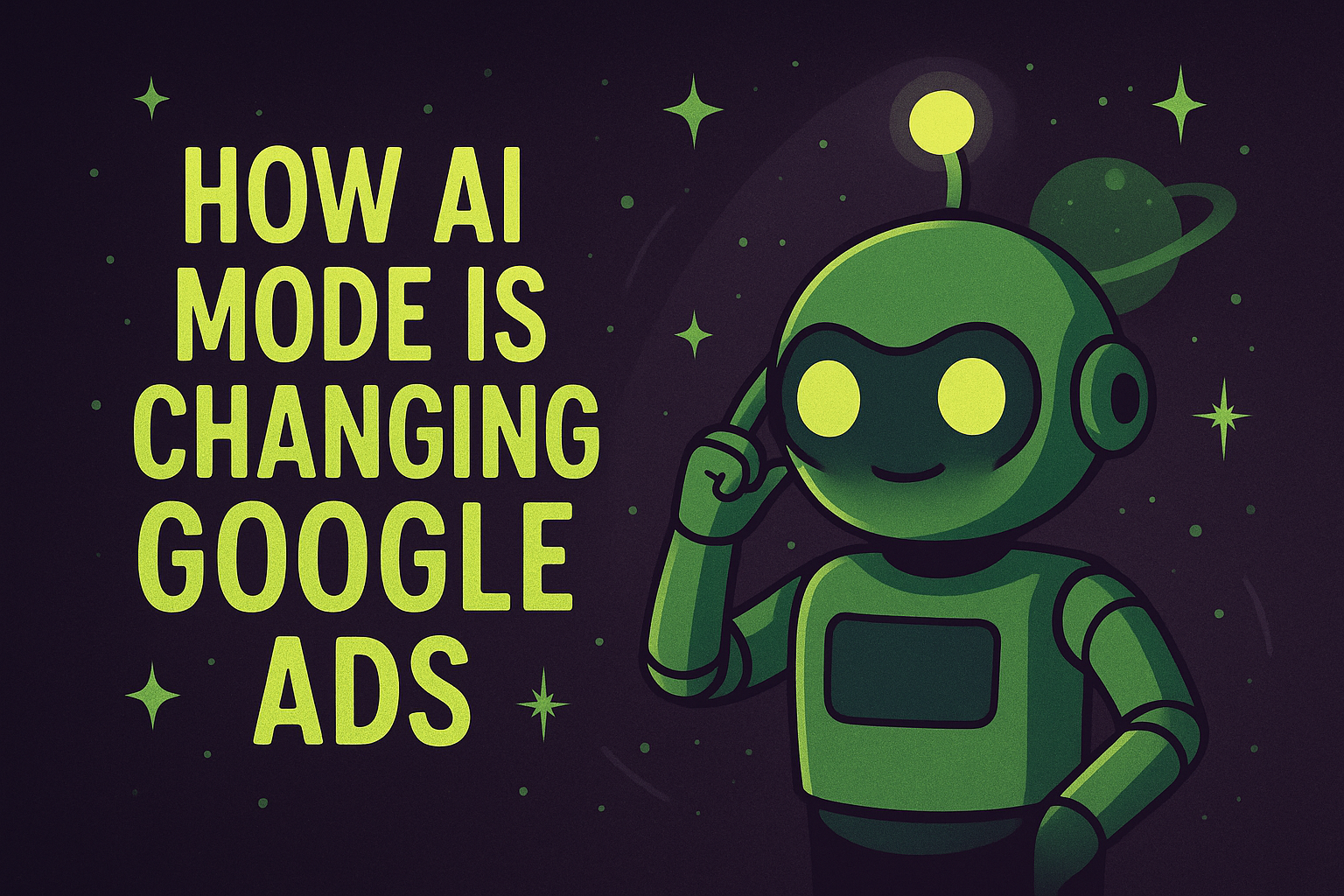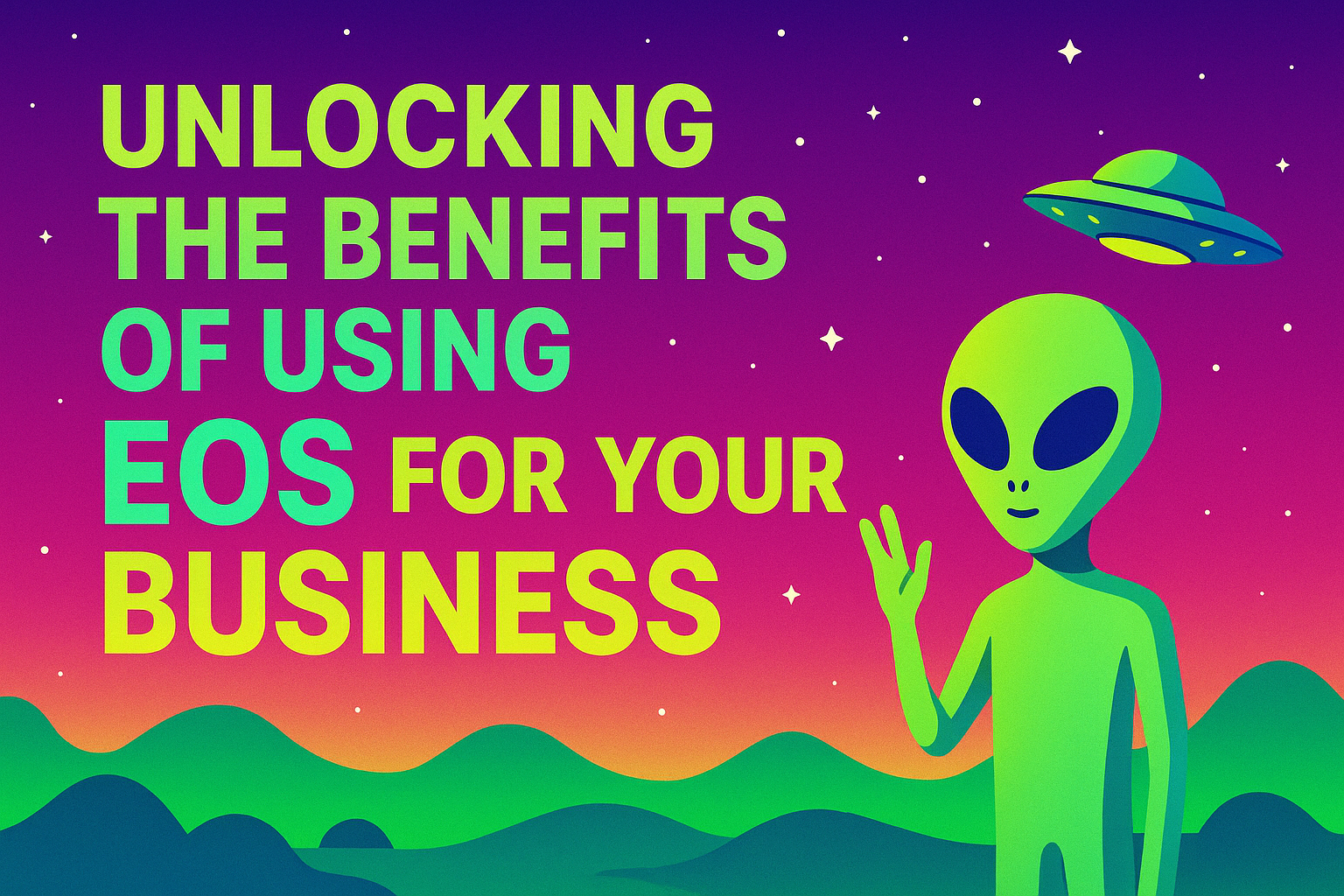5 Ways To Stay In Control As Google Ads Becomes More Automated
5 Ways to Stay in Control as Google Ads Becomes More Automated

Google Ads is evolving fast. With AI-driven bidding, automated campaign types, and generative creative, advertisers now have less manual control than ever before. While this shift can be intimidating, it doesn’t mean you’re powerless.
The key is learning how to guide the automation so it works in your favor. Here are five ways to stay in control as Google Ads becomes more automated.
1. Get Conversion Tracking Right (and Keep It Clean)
Automation lives and dies by data. If your conversions aren’t set up — or if you’re tracking the wrong ones — Google’s AI will optimize for the wrong goals.
How to stay in control:
- Use Google Tag Manager or GA4 imports for reliable conversion tracking.
- Track meaningful actions like purchases, form fills, or booked calls — not vanity metrics.
- Regularly audit your conversions to make sure they’re firing correctly.
👉 If you give Google clean data, it will optimize in the right direction.
2. Feed the Machine Quality Creative
With Performance Max and AI-generated ad assets, Google can create headlines and images for you. But the output is only as strong as the input.
How to stay in control:
- Upload high-quality creative assets (images, videos, and ad copy) that reflect your brand.
- Use your own messaging to guide AI instead of letting it generate everything.
- Test variations so you can compare human-written vs. AI-generated performance.
👉 Think of AI as your co-pilot, not your copywriter.
3. Use Negative Keywords Aggressively
Broad match and audience-driven targeting means your ads may appear for unexpected searches. That’s not always a bad thing — but without guardrails, it can waste your budget.
How to stay in control:
- Regularly review your search term reports.
- Add irrelevant terms as negative keywords.
- Build a master list of negatives for brand safety (e.g., “free,” “cheap,” “jobs”).
👉 This keeps automation from drifting too far into low-quality traffic.
4. Monitor Budgets and Bidding Strategies
Smart Bidding can work wonders — but if left unchecked, it can overspend in areas that don’t align with your goals.
How to stay in control:
- Start with a conservative budget and scale once results are proven.
- Choose bidding strategies that align with your business goals (e.g., Target CPA for leads, Target ROAS for e-commerce).
- Watch your campaign’s learning period and give it enough data before making changes.
👉 Guide the AI with budgets and goals instead of letting it run wide open.
5. Build Your Own Reporting Layer
Google is showing fewer details (like search terms) and pushing advertisers toward high-level metrics. To really stay in control, you need your own reporting system.
How to stay in control:
- Connect Google Ads to Google Analytics 4 or a third-party dashboard.
- Track business outcomes (sales, leads, revenue) instead of just clicks.
- Use reporting to hold automation accountable.
👉 If you rely only on Google’s built-in reports, you’ll always see the story Google wants you to see.
Final Thoughts
Automation is here to stay, but it doesn’t mean handing over the keys to Google. By staying intentional with your data, creative, keywords, bidding, and reporting, you can keep control of your campaigns while still benefiting from AI’s efficiency.
The advertisers who thrive in this new era won’t be the ones fighting automation — they’ll be the ones mastering it.